Frequently Asked Questions
Questions about how Atoms operate and the best way to use the solution?
We’re Here to Help!
Atoms
Where do I place the Atom on my device?
Atom placement varies based on device, what you’re trying to measure and what problem you are attempting to identify.
- Predictive Maintenance: place the Atom close to the motor where you can feel a change in temperature and vibration when the machine is idle/on/off.
- Temperature: similar to predictive maintenance, place the Atom close to the motor where you can feel a change in temperature when the machine is in operation.
- On/Off/Idle: place the Atom close to the motor where you can feel a change when the machine is idle/on/off.
- Electromagnetic Field (EMF): The Atom does not need to be placed in the electric zone but should be close enough to the wires to sense the field. Please consult with your distributor, field service organization or your Atomation representative to ensure proper placement for this type of monitoring.
- Pole Tilt / Pole Down: The AT-R1.0 should be placed a minimum of 10 – 12’ above the ground.
How are Atoms attached?
Atoms attach magnetically, with epoxy or with screws.
The AT-C1.0 Atom (the small, circular Atom) has a powerful magnet that allows it to adhere to any magnetic device. If you are monitoring a device that won’t work with our magnet, epoxy can be used to adhere the Atom to the device.
The AT-R1.0 (the smaller, rectangular Atom) can be attached using screws or epoxy.
Should I choose the AT-C1.0 or AT-R1.0 ?
- AT-C1.0 Atoms work for most machinery use cases across the manufacturing floor.
- Choose AT-R1.0 Atoms when working in outdoor environments with varying weather and temperatures. AT-R1.0 Atoms are also typically the Atoms used by utilities to monitor poles.
- AT-R1.0 Atoms are used to monitor Electromagnetic Fields.
- Both Atoms communicate with the Atomation Gateway GW-R1.0C.
How do I set an Atom’s location?
Atoms can access location via the Atomate It! app (mobile phone location) or when connected to a Gateway. Atom location is established by the cellular module in the Gateway.
How long will the battery last?
Battery life can vary significantly depending on how the Atoms are used. Typical battery life for the AT-C1.0 is 2 years, the AT-R1.0 is 5 years and the Gateway is 7 years. These numbers should be used as guidance only as there are multiple determining factors that will impact battery life in the field, including user set-up and Atom location.
How do I know when the Atom battery is about to die?
Atoms actively monitor their battery life. Battery levels can be viewed in the online dashboards and alerts are sent when the battery reaches low levels, typically 30 days before the Atom will stop working.
What happens to an Atom after the battery dies?
Please contact Atomation and we will assist with provision of a new Atom based on your contract.
Gateway
How do I connect Atoms to my Gateway?
First, make sure Atoms are activated and added to your account using the Atomate It! app. Then, using the online dashboard, link the Atoms to an activated Gateway. Once the connection is established online, a command is sent to your Gateway and the GW-R1.0C will search for the Atoms you selected to establish the connection and upload information. For more information on configuration, check out our User Guides available in the Resources section of our website.
Does my Gateway have LTE CAT-M1 cellular coverage in my location?
The GW-1.0C will automatically search for a cellular signal and will present a successful connection in the dashboard once the connection has been established. If there are cellular coverage issues, you will receive a notification. Should this occur, our customer support team will assist you.
How much time does it take to install the Atoms and set up the Gateway?
Atoms and Gateways can be installed, configured and operational in minutes.
What is the range of the Gateway and Atoms?
Though the BLE technology on the chipset is rated to connect “line-of-sight” for up to 0.5 miles, the communication range of the Atoms and the Gateway depend on the environment’s potential to cause interference along with other factors.
How many Atoms can I connect to a Gateway?
Though Gateways can support numerous Atoms, determining the optimal number of Atoms to connect to your Gateway is dependent on your use case and varies based on event frequency and the amount of data each Atom consumes.
Do I have to use a Gateway to access information?
No, however it is highly recommended. The Atomation Gateway, GW-R1.0C, allows Atoms to have consistent communication with the cloud, giving users peace of mind that when a machine starts acting outside of normal or a threshold is exceeded, Atoms will send an alert.
Though the Gateway is recommended, if customers do not want access to the data collected by an Atomin real-time, users can manually upload readings to the cloud using the Atomate It! app when in BLE range of Atoms. This configuration should only be used when the data being captured is used only for analysis and not for monitoring.
Cloud Database
How often should I check the online dashboards?
Users can check the dashboard as frequently or infrequently as they would like. After the platform is configured, users will receive alerts via email/text when anomalies are detected. At that time, users can then view the dashboard to learn more about the detected issue or physically inspect the device to determine the extent of the problem.
Can I pull data into our company's internal systems?
All data in online dashboards is downloadable in CSV format. Because Atomation offers an open Rest API, customers also have the option to pull any information captured by Atoms into their existing systems / control centers.
Is your system secure?
The platform contains authentication and security methods at the Atom, mobile app and the dashboard levels. We also use the tools recommended by AWS to ensure the security of the platform. We are happy to provide additional security information after we’ve begun discussing your needs.
Contact One of Atomation’s IoT Experts
Fill out the form below and an Atomation Support Specialist will contact you to answer any questions you have.